Cybersecurity is easy when it's done right.
Our online resources will guide you through the technicalities.
FEATURED ON





Vpnetic.COM by THE NUMBERS
Our mission is to make CYBERSECURITY EASY

Vpnetic is dedicated to simplifying cybersecurity for everyday people. We thoroughly research and provide clear, accessible advice and recommendations. Our mission is to make understanding and implementing cybersecurity straightforward and effective. Your feedback is our measure of success, guiding us in helping you stay safe in the digital world.
SECURITY & SAFETY BY EXPERTS
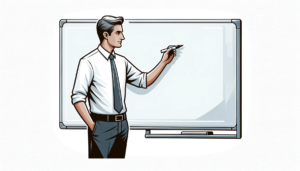
At Vpnetic.com, we're committed to your digital safety. Our team, including cybersecurity expert Per-Erik Eriksson, is dedicated to safeguarding your online world. With a decade of expertise, Eriksson leads our mission to deliver reliable, expert-driven cybersecurity insights. Trust us to be your guide in the ever-evolving digital landscape.
English ● Svenska ● Deutsch ● Português ● Español ● Italiano ● 한국어 ● Français ● 日本語 ● Eesti ● Polski ● Bahasa ● Nederlands ● Norsk ● Česky ● Dansk ● แบบไทย ● عربي
